GraphQL에서의 Query 사용법
- GraphQL은 필요한 데이터만 받아올 수 있다는 점에서 매력을 가진다
[입력값]
query getPeopleList {
allPeople {
edges {
node {
id
name
}
}
}
}[결과 반환값]
"data": {
"allPeople": {
"edges": [
{
"node": {
"id": "cGVvcGxlOjE=",
"name": "Luke Skywalker"
}
},
{
"node": {
"id": "cGVvcGxlOjQ=",
"name": "Darth Vader"
}
},
]
}
}
}이처럼 원하는 데이터만 가져올 수 있다
GraphiQL : 강력한 기능
Gatsby에서는 홈페이지의 메타데이터, 마크다운 관련 데이터, 이미지 데이터 등을 Query를 통해 얻어올 수 있습니다.
GraphQL은 GraphiQL라는 IDE를 제공하는데 이를 통해 어떤 데이터를 요청할 수 있는지 알 수 있을 뿐더러 `쿼리 요청 전에 잠재적인 에러를 알려줄 수 있는 강력한 기능`을 제공한다
// 로컬 서버 실행시 나타나는 해당 GraphiQL IDE에 접속
<http://localhost:8000/___graphql>IDE를 통해 사이트 메타데이터를 요청합니다
Gatsby에서 메타데이터는 `gatsby-config.js` 파일에서 확인할 수 있습니다
아래코드는 메타데이터를 바다오기 위해 작성한 코드.
query {
site {
siteMetadata {
author
description
title
}
}
}아래와 같이 gatsby-config.js에 있는 메타데이터 정보들을 가져온 것을 확인할 수 있습니다
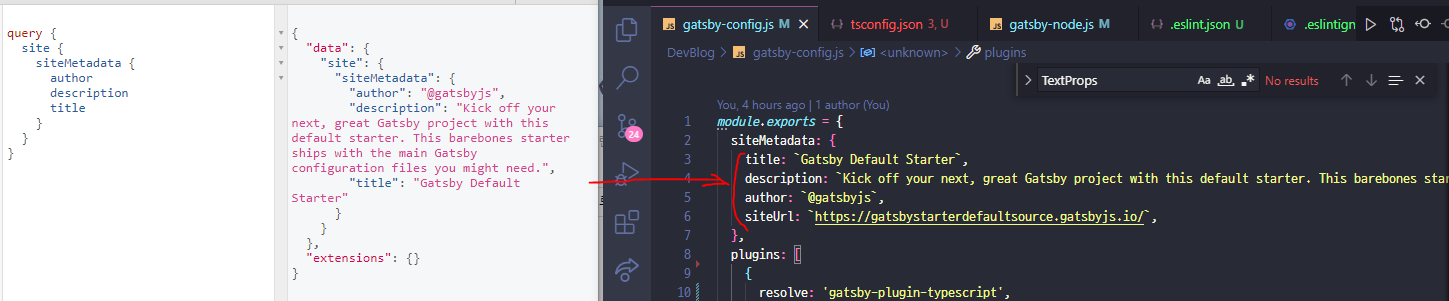
Gatsby에서 GraphQL Query 사용법
- Query 정의변수로서 정의가 불가능하고 StaticQuery라는 기능을 통해 정의 가능
- Gatsby에서는 기본적으로 pages 폴더 내부의 파일과 Gatsby API를 통해 생성해주는 페이지의 템플릿에서만 Query 정의가 가능하다
- pages 폴더 내부에 있는 컴포넌트에서는 아래와 같이 Query 정의하고 요청할 수 있음
▶ src/pages/info.tsx
import React, { FunctionComponent } from 'react'
import { graphql } from 'gatsby'
import Text from 'components/Text'
type InfoPageProps = {}
const InfoPage: FunctionComponent<InfoPageProps> = function () {
return (
<div>
<Text text="Hello" />
</div>
)
}
export default InfoPage
export const metadataQuery = graphql`
{
site {
siteMetadata {
title
description
author
}
}
}
- 아래와 같이 변수에 Qeury를 담아주고 이를 Export해주면 Gatsby 내부적으로 요청을 보냄
- 보낸 요청에 대한 응답으로 데이터를 Props로 전달해줌 (아래 데이터가 넘어옴)
{
"data": {
"site": {
"siteMetadata": {
"author": "@gatsbyjs",
"description": "Kick off your next, great Gatsby project with this default starter. This barebones starter ships with the main Gatsby configuration files you might need.",
"title": "Gatsby Default Starter"
}
}
}
}- data라는 키값 제외하면 위에 정의했던 Query형식과 일치
- 컴포넌트에서 받는 Props 객체의 data key값으로 Query에 대한 결과 값이 저장되어있어 아래와 같이 불러와 사용할 수 있음
import React, { FunctionComponent } from 'react'
import { graphql } from 'gatsby'
import Text from 'components/Text'
type InfoPageProps = {
data: {
site: {
siteMetadata: {
title: string
description: string
author: string
}
}
}
}
const InfoPage: FunctionComponent<InfoPageProps> = function ({
data: {
site: {
siteMetadata: { title, description, author },
},
},
}) {
return (
<div>
<Text text={title} />
<Text text={description} />
<Text text={author} />
</div>
)
}
export default InfoPage
export const metadataQuery = graphql`
{
site {
siteMetadata {
title
description
author
}
}
}
`;위에서 확인한 쿼리 반환 결과 값에 따라 Props 타입을 지정해주었으며, Destructuring Assignment 문법을 활용해 title, description, author 값만 추출해 사용할 수 있습니다.
이렇게 Query를 통해 데이터 형식을 쉽게 파악할 수 있기 때문에 Props 타입 정의도 엄청 간편합니다.
`아래는 localhost:8000/info 결과값`
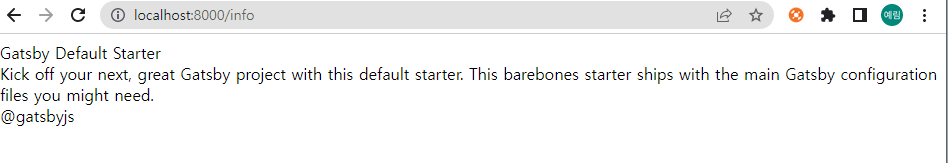
![[React기반 Gatsby로 블로그 개발하기] GraphQL 사용](https://img1.daumcdn.net/thumb/R750x0/?scode=mtistory2&fname=https%3A%2F%2Fblog.kakaocdn.net%2Fdn%2Fct5Xuz%2FbtrHaUeiOE9%2FVrQhGJBOQBMhdqlySFJJd0%2Fimg.png)